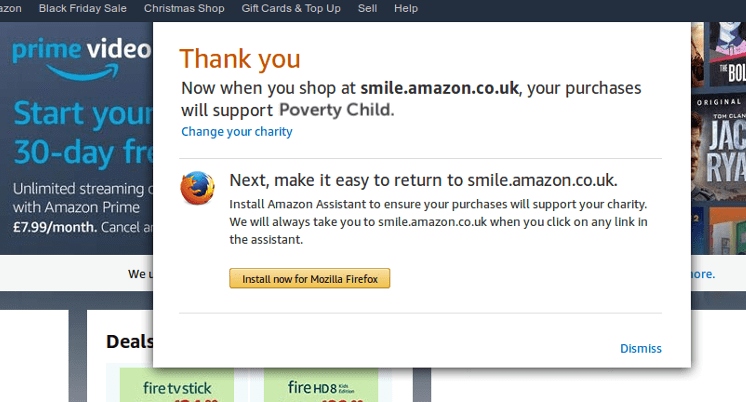Go to smile.amazon.co.uk and login with your account details. Once logged in you’ll be taken to this page where you can select a charity to support. In the search field titled “or pick your own charitable organisation’, type Poverty Child and click the search button.
AMAZON SMILE & POVERTY CHILD
Amazon Smile is Amazon's charitable programme. When you sign up, we receive 0.5% of every pound you spend with Amazon. A fab way of supporting Poverty Child whilst going about your everyday life! Here's how to register.
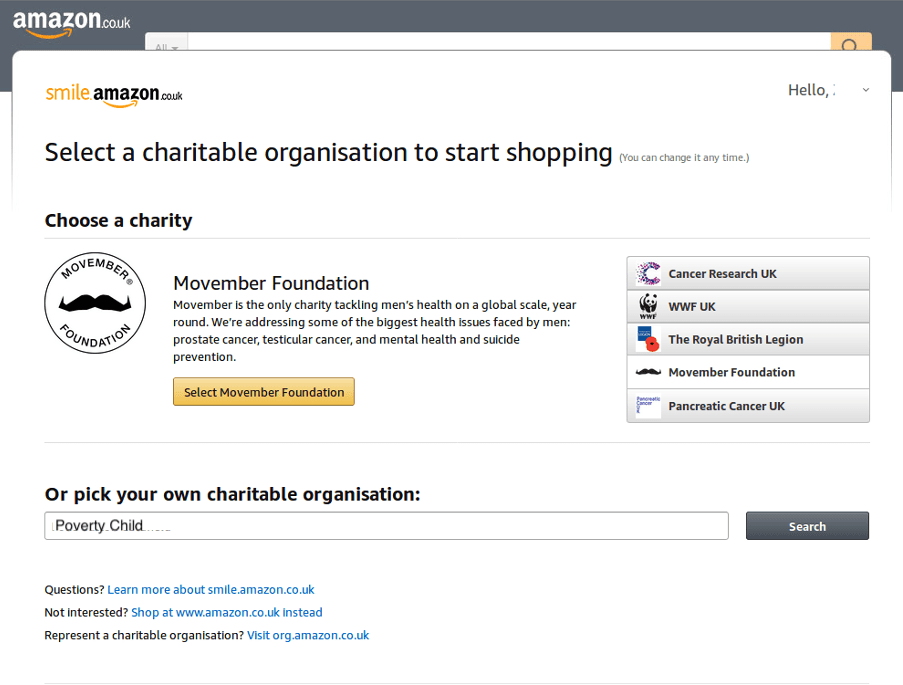
Step 1
Go to Amazon Smile and login
Step 2
Select Poverty Child as your charity
You will then be directed to this page which lists all charities with a matching and/or similar name. Please select Poverty Child (we may also be in the list as Poverty Child Ltd) from the search results. NB, the list of charities on the actual page may differ from this screenshot as more charities enrol in Amazon’s Smile programme over time.
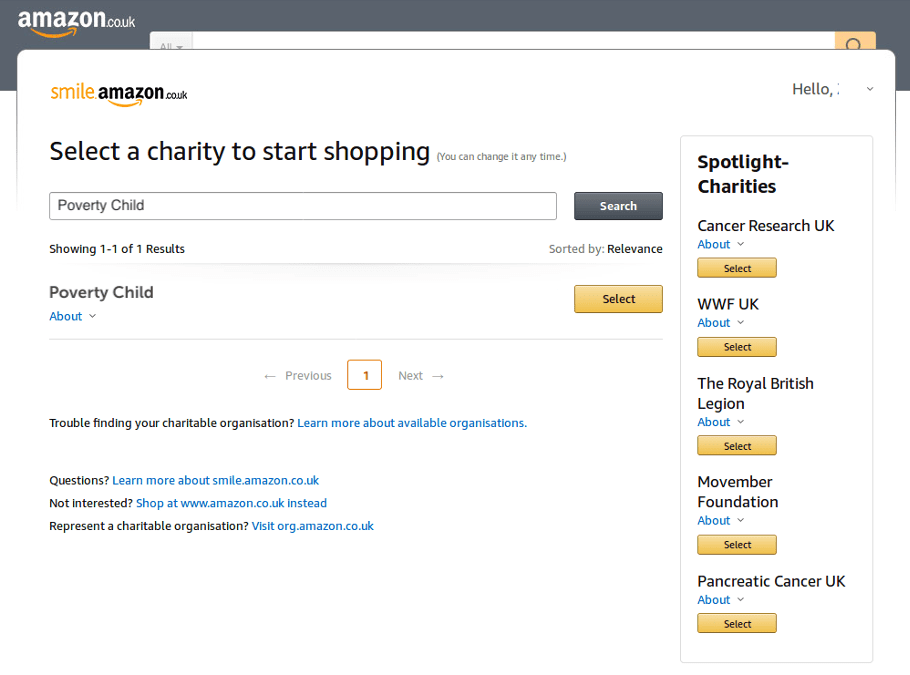
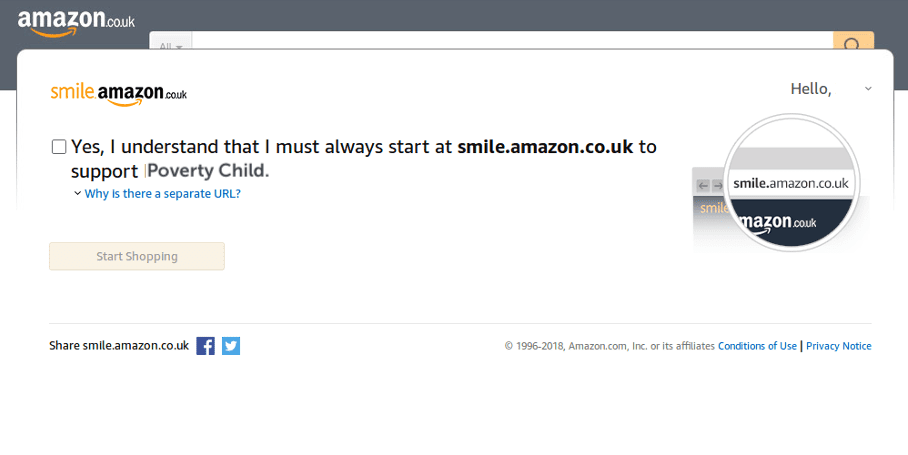
Step 3
Confirm you understand how Amazon Smile works
You’ll next see this message popup. To benefit Poverty Child while you shop on Amazon, you must always go to their home page using smile.amazon.co.uk. Tick the box and click the ‘start shopping’ button.
Step 4
Shop as normal while supporting us
Now that you’re setup, bookmark smile.amazon.co.uk or add it to your browser’s toolbar. Using this link ensures you’re benefitting Poverty Child every time you shop.